Unlock new rhythms and refine your drumming skills with the latest upgrade for your Donner® BackBeat electronic drum through the Donner Play APP. This comprehensive guide will walk you through the necessary steps to enhance your drumming experience seamlessly.
Step 1: Downloading and Connecting to Donner Play APP
- Download the Donner Play APP from the App Store or Google Play, depending on your device's operating system.
- Complete the registration and login to access the full features of the app.
- Use a USB cable with OTG support to connect your electronic drum to your iOS or Android device. Ensure the connection remains stable for the best experience.
Step 2: Upgrade Your Donner BackBeat Through the APP
- Maintain a USB connection between your device and the drum kit, as Bluetooth does not support updates.
- From the APP's home screen, navigate to the 'Control' section within the device module to enter the device management page.
- Click on the 'Update' button to start upgrading your electronic drum. A stable internet connection is required during the upgrade.
Key Tips for a Successful Upgrade
- Ensure your drum is connected via USB, as the upgrade cannot proceed over Bluetooth.
- If there's no response during the connection, check if the USB port or the adapter is properly connected, or try reconnecting them.
- Some mobile devices might require enabling the OTG function in the settings before connecting to the drum kit.
Outro
After a few minutes, your Donner BackBeat electronic drum will be upgraded successfully, as indicated by the app. You're now ready to explore a broader range of features and enhanced performance. For more details, visit our tutorial video at https://youtu.be/0Jfn7uKB3IU.
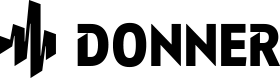

















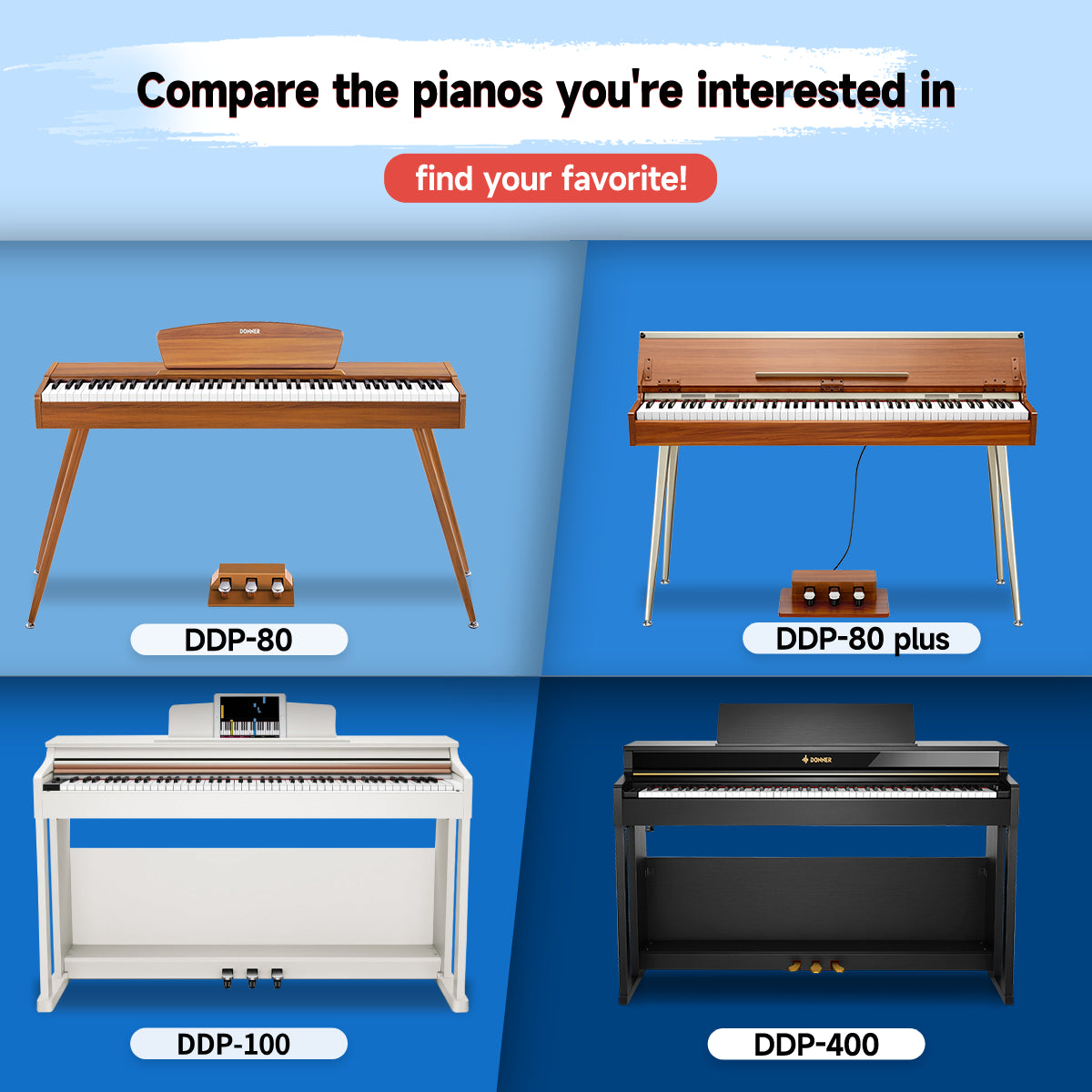

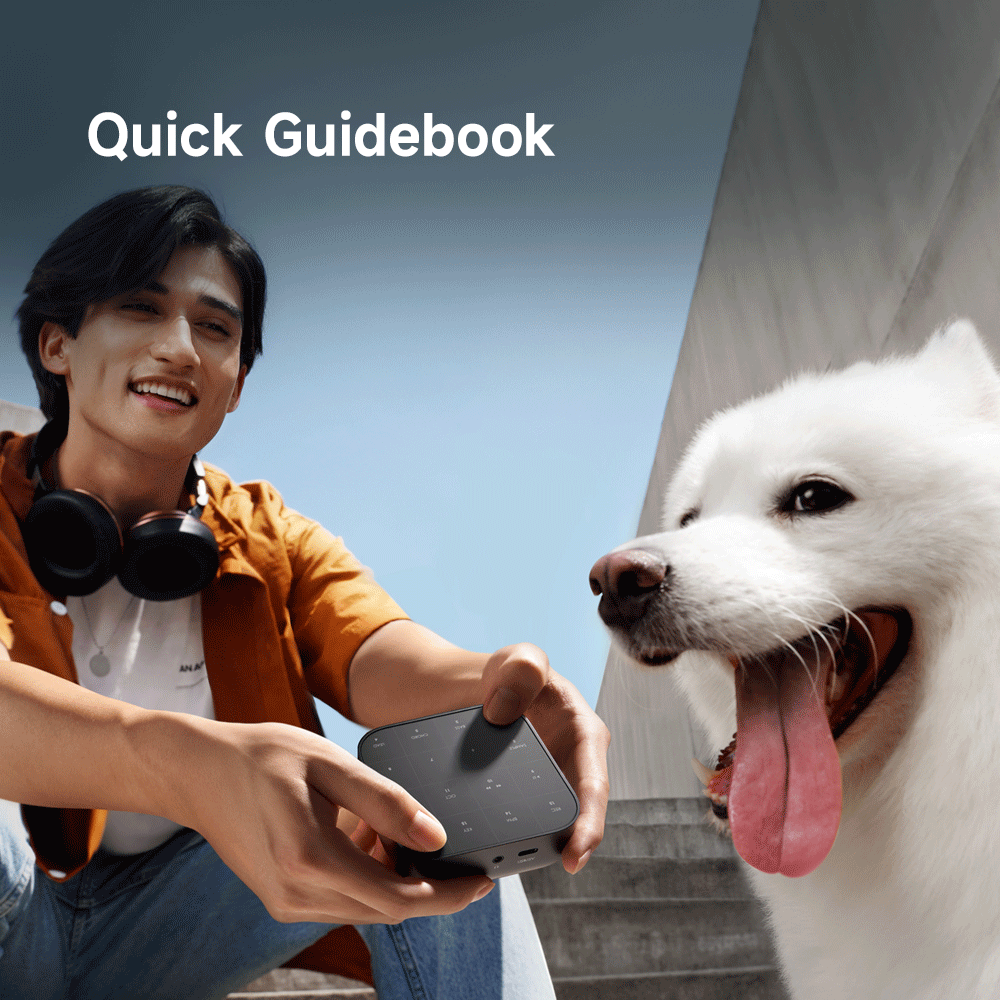














Leave a comment
All comments are moderated before being published.
This site is protected by hCaptcha and the hCaptcha Privacy Policy and Terms of Service apply.