Are you new to the world of synthesizers and looking for an easy-to-use yet powerful instrument? The DONNER MEDO synthesizer is the best beginner synthesizer to start with. Designed with simplicity in mind, this compact device includes a sampler, synthesizer, looper, MIDI controller, and speaker, making it a versatile choice for aspiring musicians. With an internal microphone for recording up to 5 seconds of audio, you can sample sounds across various settings such as SCALE, DRUM, BASS, CHORD, and LEAD. If you're searching for synthesizer lessons for beginners or want to know how to play synthesizer for beginners, the DONNER MEDO is a great tool to help you get started.
Key Features of the DONNER MEDO Synthesizer
The DONNER MEDO synthesizer is packed with features that make it ideal for newcomers to the world of electronic music. Its compact size doesn’t limit its capabilities; rather, it enhances portability and ease of use. Key features include:
Sampler: Capture and manipulate sounds with ease, thanks to the built-in microphone that allows for 5-second audio recordings.
Synthesizer: Create a wide range of sounds with various synthesis options.
Looper: Layer and build complex musical phrases by looping your recordings.
MIDI Controller: Integrate seamlessly with other music production equipment.
Built-in Speaker: Listen to your creations without needing external speakers.
Now that you’re familiar with the features, let’s dive into some practical tips on how to play the synthesizer for beginners.
Beginner Synthesizer Tips and Lessons
To help you get started, we've compiled a series of beginner synthesizer lessons. Each lesson is designed to guide you through different aspects of using your DONNER MEDO synthesizer.
EP 1: How to Get Started with Your MEDO
In this introductory lesson, you’ll learn the basics of setting up and powering on your MEDO. Watch the video here to familiarize yourself with the device and its components.
EP 2: Introduction to the Function Panel
Understand the function panel and its various controls. This episode covers the purpose and use of each button and knob. Check out the video here for a walkthrough of the function panel.
EP 3: Preselected Keys
Explore the preselected keys and how to use them effectively. This lesson will help you understand how these keys can simplify your music-making process. Watch the tutorial here.
EP 4: Tone Mode
Learn how to access and utilize different tone modes to create unique sounds. This video explains the different tone settings and how to adjust them. Watch it here.
EP 5: Gesture Control
Discover the gesture control feature and how it can enhance your music performance. This lesson provides tips on using gestures to manipulate sounds. View the guide here.
EP 6: Looper
Get to grips with the looper function to build complex music pieces. This tutorial will guide you through recording and layering loops. Check out the video here.
EP 7: Other Shortcuts
Learn about additional shortcuts and tips to make your synthesizer experience more efficient. This episode covers various shortcuts for quicker access to features. Watch here.
EP 8: Factory Resets
Understand how to perform a factory reset if needed. This lesson explains when and how to reset your device to its default settings. View the tutorial here.
EP 9: How to Make a Simple Demo
Finally, learn how to create a simple demo track using your DONNER MEDO. This video will guide you through the process of putting together a basic demo. Check it out here.
With these lessons, you'll be well on your way to mastering the DONNER MEDO synthesizer. Remember, the best beginner synthesizer is one that makes learning enjoyable and straightforward, and the MEDO certainly fits that bill. Happy synthesizing!
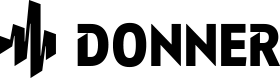

















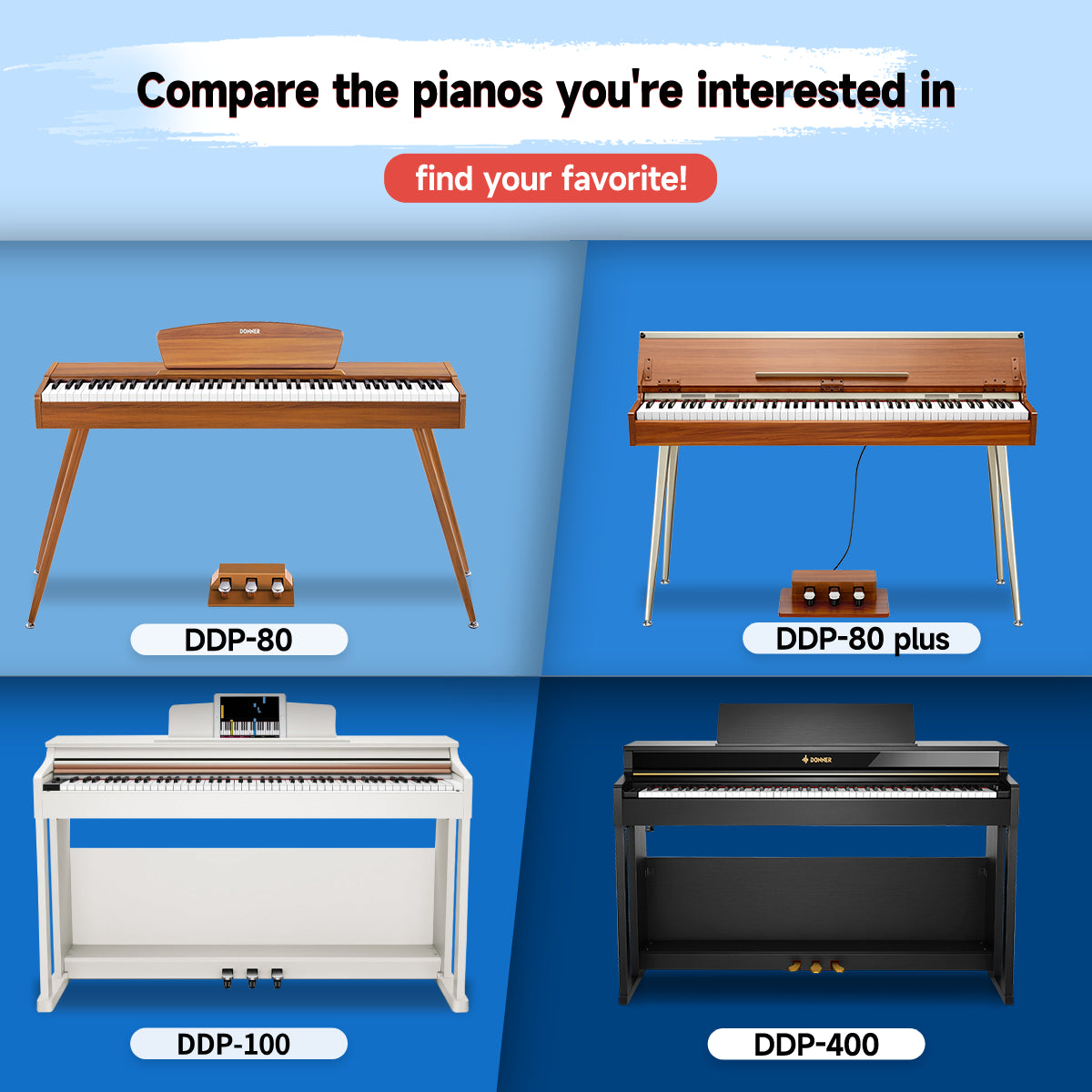










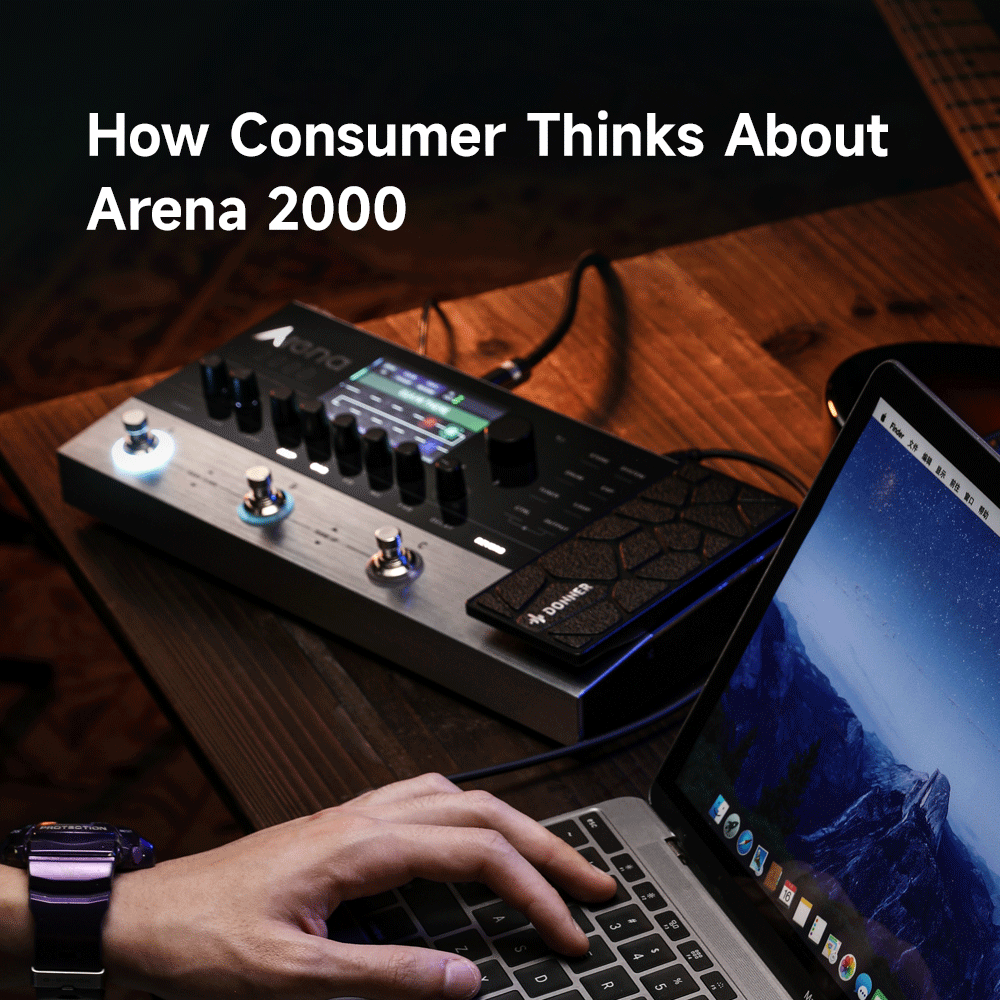














Leave a comment
All comments are moderated before being published.
This site is protected by hCaptcha and the hCaptcha Privacy Policy and Terms of Service apply.