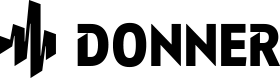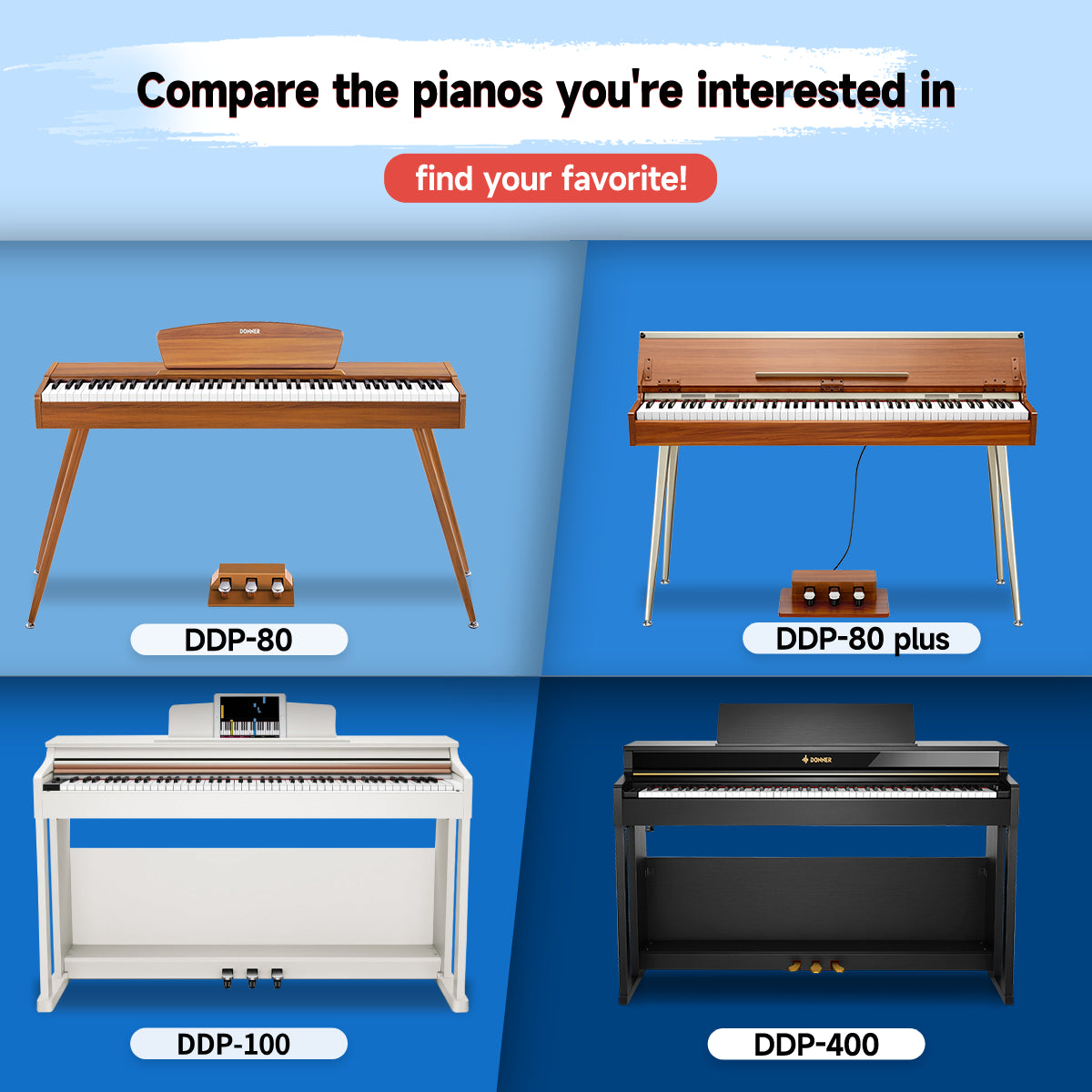Sukeerthy S.
It's just like showing in the picture. Really compact and lightweight.
Works well with headphones as well, when I'm playing at home.
Steve M.
Better quality than I expected!
Im still learning the different modes and settings, but overall I couldn't be happier with my purchase. I don't bother fitting the optional metal guards (that give the classic guitar shape)...it works great with or without them fitted.
I really wanted a classical Guitar, but the Donner classical model doesn't have the connectivity options of the I-Pro. The classical guitarcpreset doesn't sound that much like a nylon stringed acoustic, but Im enjoying all the different preset modes anyway.
The headless design works extremely well...it looks a bit odd, but in my opinion, it's a massive improvement on the normal design...VERY easy to change strings. Being a travel guitar, the distance between the strings is significantly reduced, and it can take a bit of time to get used to it.
The Donner I-Pro works flawlessly with Yousician and I can hear BOTH Yousician from my iPad AND the guitar through wired headphones plugged into the guitar (with usb c connection between the guitar and my iPad.....don't bother thinking about doing it with Bluetooth- the Bluetooth lag (on any musical instrument, not just Fonner products) is too great to make learning and playing viable....usb c and wired headphones are the way to go, with the Donner mixing the 2 audio streams. I couldn't be happier - awesome value!
Mark P.
My now favourite guitar. Even have some friends getting one.
Linton J.
Super portable, playable and great sounding guitar. The guitar benefits from a quick setup, neck adjustment and nut shave which only makes a cool guitar even better. Great sound. The built in effects and IR settings are very impressive.
Mark G.
Good practice guitar, side bar attachments are too small so not a goid olaying position compared to acoustic guitars. Easy solution- Sell optional bigger ones.
Michael W.
Instrument is wonderful - action was a bit high but after some tweeking - easy to play!
Simon C.
An amazingly fun and easy to play instrument especially when plugged into the sonicake pocket master
Michael H.
Excellent piece of kit! One minor issue - the top E string slipping off the bridge - I think i can fix it by deepening the groove a little (or swapping the bridge).
Prompt delivery, well packed - excellent service overall!
Wesley D.
Really happy with this guitar. The only negative is I can't rest the frame on my leg as the frame is too short, so I have to have my leg in between the frame and the audio cable
Phillip F.
Great sounding guitar, dimensions and size make it easier to play than a traditional acoustic, perfect for travelling, and with so many effects options.
Andy H.
It is a lovely guitar.
George R.
Have used it several time live and it performed great.
Laurens E.
I would give it a 5 out of 5 but for the lack of decent instruction manual and poor quality strings. I installed the software on my computer and it is quite good except for the lack of help to install IR's. As a retired IT Manager I worked it out but the installed IRs make very little difference to the sound.
Also the supplied strings lack quality and I will be replacing them with "brand name" strings ASAP.
Finally, the screen size on the instrument is inadequate. I need to use the software to make any changes to the PRESETS.
Mark A.
Great guitar. Awesome! Highly recommend.
Robb W.
Incredible instrument. With many different sounds and tones, all of which are tweakable to suit even the most fussy guitarist. Easy to use, great value for money. Even better than described. Would love to see a battery meter on it but that's the only thing I could think of that it didn't have. Delivery and communication were awesome. Buy with absolute confidence, highly recommended.
Mike U.
Great. s advertised, Fast shipping
Raymond F.
Just what I needed, feels good, plays good, sounds good. What more could you want?
Paul L.
Been playing guitar for 50 years plus!! I’m just about to turn 70 so I bought this as a treat!!! Great unit!! Now I can practice without disturbing the neighbours. Takes a little getting used to but I love the onboard effects and the volume controls for each effect. Also it’s handy having the onboard tuner and its features.
jimmyloopmusic
Thanks for @jimmyloopmusic
Robert M.
Great sound through ear buds and so easy pick up and practice on .
Andrew H.
This is a perfect learning guitar for me.
The quality of the instrument is very good, and the inbuilt tuner means every session is consistently in tune.
The IR modes and effects allows pretty much any sound you like, so it's like having several guitars in one.
Combined with the Circle Looper, I'm having a lot of fun with it, and progressing!
Cassius C.
This is a fantastic guitar, there are so many settings that I can play with apart from the rich sound of a traditional Autistic Guitar. Just need a bit of time to try them all out. The handling is great and the fret board easy to play with. Feel very good quality both visual and on hands. Everyone in the family are happy when I do my practice at night!
Kevin T.
Very different to the feeling of an acoustic guitar takes some time to get used to it Also the sound is very different to a traditional guitar sounds nothing like it
Fren
I'm Xiao Zhang, and the HUSH I PRO Guitar is incredibly useful! The effects are really rich, and the Air Boost makes the tone even clearer. The silent practice feature allows me to practice anytime, anywhere. Plus, the guitar is lightweight, and the battery is long-lasting—a travel essential! Great value, highly recommend!
Span
Wow, the HUSH I PRO Guitar is fantastic! The effects are super rich, especially the Air Boost, which makes the sound clearer and more vibrant. The silent practice feature is super convenient, allowing me to practice anytime with headphones. It's compact, lightweight, and has great battery life—perfect for travel. Excellent value for money, highly recommend!
Ting
The HUSH I PRO Guitar is amazing! The sound effects are rich, especially the Air Boost and Tone Boost – the sound is super clear with great depth. The silent practice feature is really useful, I can practice anytime with headphones. It’s compact, with great battery life, and perfect for travel. Great value, highly recommend!
Wei Li
Wow, this is really impressive! The HUSH I PRO Guitar totally exceeded my expectations! The sound effects are so rich, and I especially love the Air Boost and Tone Boost – once I turned them on, the sound became so clear and layered, it's amazing! What I love the most is the silent practice feature. I can practice anytime with headphones and not worry about disturbing anyone. It's compact, just the right weight, and perfect for travel! The battery life is awesome too – one charge lasts for ages. Honestly, it's so thoughtful. Highly recommend, the value for money is incredible!
Hao Wang
The HUSH I PRO Guitar is really amazing! The sound effects are incredibly rich, and I especially love the Air Boost and Tone Boost – they make the sound clear and full. I can practice with headphones without worrying about noise disturbance, and it’s perfect for travel. It's compact, lightweight, and the battery life is long with fast charging. Overall, this guitar exceeded my expectations in every way. Highly recommended!
Felix
Wow, the HUSH I PRO guitar is absolutely amazing! The effects are so diverse, each one provides a unique experience and playing it is such a blast. The sound is incredibly natural, and the HUSH pickup makes every detail crystal clear. The headphone practice mode is perfect for quiet practice, and I don't disturb anyone. My favorite part is its portability—it's lightweight and durable, perfect for business trips or travel. Highly recommend!
Davide
Wow, the HUSH I PRO guitar is absolutely stunning! The variety of effects is overwhelming, and it really handles every style with ease. The sound quality is amazing, especially the clarity with the HUSH pickup—it feels like a live performance! And the headphone practice feature is so useful, I can practice as long as I want without disturbing anyone. It’s lightweight and durable, perfect for someone like me who’s always on the move. Highly recommend it—definitely not to be missed!
Miguel
Wow, the HUSH I PRO guitar is just amazing! There are so many effects to choose from, and I can effortlessly switch between different styles—it’s super convenient. The sound is clear and natural, especially with the HUSH pickup, it feels like playing a real acoustic guitar. My favorite is the headphone mode, which lets me practice quietly without disturbing anyone. Plus, it’s lightweight, and the battery lasts a long time, perfect for a traveling musician like me! Highly recommended!
Elena
The HUSH I PRO guitar is perfect for both performance and practice. It offers a wide range of effects, and the tone is easy to adjust, providing clear and natural sound quality. Practicing with headphones means I don’t disturb anyone, and it’s very portable. The long battery life and fast charging make it great for long trips.
Anna
The HUSH I PRO guitar is feature-rich, and the multiple tone simulations give me more options when playing different styles. The pickup performs excellently, providing a clear and full sound. The headphone practice mode and portability allow me to enjoy playing anytime, anywhere.
David
I am very satisfied with the sound quality and features of the HUSH I PRO guitar. The variety of effects and easy adjustments make it perfect for both performances and practice. The HUSH pickup delivers a clear and natural tone, and the headphone mode is ideal for quiet practice. It's lightweight and easy to carry, great for musicians who travel often.
John
The HUSH I PRO guitar impressed me a lot. It offers 18 effects and 8 tone simulations, suitable for various music styles. The HUSH Acoustic Pickup makes the sound natural and dynamic. The headphone practice feature is very practical, allowing me to play without disturbing my family. It's lightweight and extremely portable, making it perfect for travel.
Morris M.
The guitar sounds acoustic when you wear the earbuds but it is essentially electric. I’m going to use this as my travel guitar for my caravan. It plugs into my Bose speaker and gives me the volume necessary to hear while I sing. It’s light and very portable and the effects are brilliant in my opinion. I’m sure it will bring a lot of fun and enjoyment.
guitar_hall
Thanks for@guitar_hall
gael.guitar
Thanks for@gael.guitar
scenarecords
Thanks for@scenarecords
Evan
I bought this guitar to accompany me on trips. Although, I haven't traveled with it yet (two weeks I'll be on a plane though), it is small and light enough to throw over my shoulder and zip through the airport. I have built a portable recording studio around it with my iPad as the DAW. It plays well and sounds awesome through the headphones or plugged into an amp. Extra IR files are easy to find and downloading them to the HUSH is super simple with the software giving you an endless variety of sound options.
All in all, I would say it's good value for a musician who wants an instrument to accompany them on their travels.
Mike
Beautiful instrument that I hope to get many years of pleasure playing it. The easy transportability extends the places it can be played plus the silence of it extends the hours in a similar way. I love it
Greg A.
Really enjoyable to play, fretboard feels great in your hand and having the built in effects allows you to try out new ideas even when you are on the move
Sean Y.
Good. It’s useful.
Andrew M.
I love a lot about this guitar. It's great for playing on the move and feels better than you would imagine when playing.
I bought it as an acoustic source for on the go recording and as a replacement for my aging Yamaha silent guitar.
My two issues are
1. I am getting slight buzzing on the 3rd and 5th frets on the high E. I have adjusted the truss but am wary of pushing it too far.
2. I can't really get a good acoustic sound especially through headphones and the reverbs are metallic compared to the warm reverb on my Yamaha. There is just not enough control over effect parameters. I understand the limitations with onboard controls but if the PC/Apple software allowed full control that would be great.
With more experience configuring the effects, and more truss adjustments, I may be able to alleviate both of these issues.
If I can fix the buzzing and get a better acoustic sound, this guitar would be amazing.
HENDRAWAN H.
Express delivery and guitar is in good condition.
David L.
Wonderful guitar… I had the original Hush-and this has MANY fantastic upgrades.
What it IS lacking though is
1) Auto turn off of battery
2) A battery charge level indicator
Those two features would make this the perfect guitar not only for travel, but as a gigging guitar too!
Michael S.
Compact and lovely
Natalie C.
Great compact guitar with everything you need to practice and play. Great sound and feel. Its portability encourages you to pick it up regularly to practice and play. Awesome features to simplify the around experience.
T. Dominguez
I used to play the guitar 40 years ago, but I haven't picked up a guitar since then. Recently, I tried teaching myself how to play the guitar again. It is not like riding a bike. I think I am starting to get on my kids' nerves listening to me practice every chance I get. This Donner Acoustic electric guitar HUSH pro allows me to practice silently with headphones on. It is genius. The body takes a little getting used to, but I think it looks cool. It is a beautiful instrument with a semi-soft case and pockets for everything. The strings are soft and don't cut into my fingers. It comes with everything I need to practice and play whenever I want to.
KJ
Bought the Hush-I Pro a month ago, and I remain impressed. Quality of construction and electronics is excellent. The system for adjusting the multitude of effects works very well. The guitar is very playable, especially after I adjusted the truss rod to lower the action. It comes with good quality light acoustic steel strings. It comes with in ear monitor headphones which seem good, but I’m using over ear headphones. It’s nice for practice, especially if you don’t want to make much noise. But I really am enjoying experimenting with different sounds, both to adjust Presets to “optimize” specific songs, but also using sounds to come up with some creative ideas that previously would not have been possible.
jesslaimieritz
Thanks for @jesslaimieritz
yuto_kanazawa
Thanks for @yuto_kanazawa
sidos_riffs
Thanks for @sidos_riffs
jmu.sikk
Thanks for@jmu.sikk
jesslaimieritz
Thanks for@jesslaimieritz
Taylor M
Excellent sound. I connected this guitar and played it thru my mixer and the sound was awesome.
Well made and durable. I love the look and the ease of use.
Sage D.
I don't even know where to start. This thing is just freaking cool. I was super surprised that there was an entire, functional guitar in this little case that my hand took up a quarter of. It's light, it plays well, the built in effects are super cool. The built in tuner is extremely convenient. The fact that I can play this with regular earphones, or plug it up to a speaker, OR an actual amp, is just amazing. I can literally play this thing anywhere. It's definitely the coolest guitar I've owned. My only complaint is the tuners. They kind of look like they have a slot for an allen wrench, but by finger it's dang near impossible to tune. I had to use pliers. Not sure if I'm supposed to use another tool but again, it kind of looks like you might be able to pop an allen wrench in the end which would make it substantially easier. Regardless, I've still got so much tinkering and tweaking to do to experience all this has to offer. So far, though, it's insane and I'm having a blast.
I. Walker
This little guitar breaks all the molds. It's beautiful to look at and great to play. What's more, the built in effects are like having 14 pedals at your fingertips. It's as silent as an electric guitar. You've got two options for getting the sound out-- headphones or regular 1/4" out to an amp. The action is equivalent to a well-made acoustic guitar, and the neck feels slightly slimmer. With the effects you can vary the sound from very-nearly classical to near-heavy-metal shred (though the acoustic-guitar action slows you down). The natural guitar sounds are full-bodied and detailed, and the "boost" and "air" knobs are similar to adjusting between pickups. It's heavier than I expected (based on the description), but I like that it doesn't feel like a toy. You can connect to your phone via Bluetooth and send audio to the guitar-- great for jamming out. I only have a couple of "less than optimal" observations. There's a lot of info that gets crammed into the OLED screen, which can make it difficult to read; I don't think there's much they can do about this though. And the tuning knobs require a hex key. They key lives in a nice "home" in the body, but it's a bit of a process to remove it, find the right tuning knob, insert and tune, and then return it to its home. I'd have preferred the tuning knobs to be magnetized so there's the option of leaving it there. The headless design makes tuning a little more annoying-- but it also makes the guitar more travel-friendly. Considering how many "pedals" you get, as well as it's overall versatility, the Hush 1 Pro is a great deal. A lot of players will be jealous when you pull this out of the case.
After a couple of weeks playing the guitar, and fine-tuning the bridge, I still love it... but I've also found my biggest gripe. There does not seem to be a battery level indicator. When it gets low the signal starts dropping out. It would be nice to know in advance that you need to "top up," or to confirm that in fact it's the guitar (not some other part of your system) that cracking up.
Dragonslayer
It looks great, flawless craftsmanship. Very playable out of the box, low action, it can be adjusted by the truss rod. It comes with many goodies, including earbuds and more. The bluetooth also connects to any amp through the guitar. play backing tracks this way also. The scale is 24 1/4 long from bridge to the top nut, 25inch from bridge nut to neck nut, it has 20 frets. 8 hr battery life..
Tom B.
When will you give us an app for android?
John C.
I like the sound, the size, the weight and especially the looks.
prodszcs3hh
Thanks for @prodszcs3hh
thibaultguitar
Thanks for @thibaultguitar
thibaultguitar
Thanks for @thibaultguitar
jmusikk
Thanks for @jmusikk
gael.guitar
Thanks for @gael.guitar
christinatraine
Thanks for @christinatraine
xdecemb
Thanks for @xdecemb
SEHYUN K.
Are you sure that the goods will be tax exempted by Korea-USA FTA if they are shipped to Korea?
If It is OK
Could you send me Documents that is FTA confirmation or Declaration of Preferential EU-origin




























 Video (4)
Video (4)
 Features
Features
 Description
Description
 Specs
Specs
 Reviews
Reviews
 Q&A
Q&A
 Download
Download